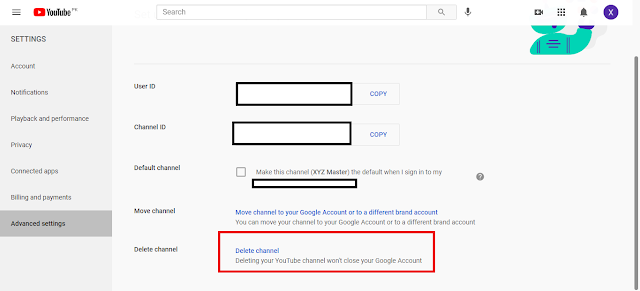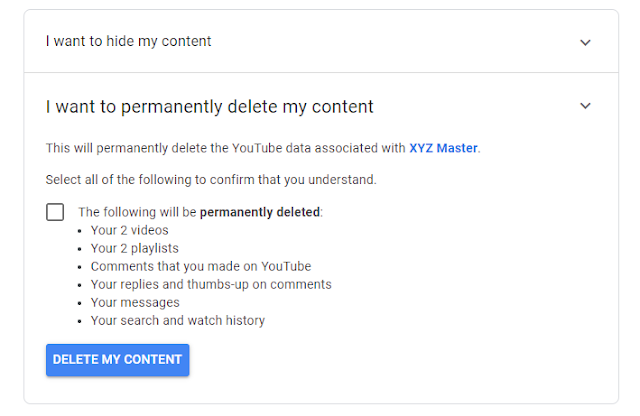However, if you are looking for a step-by-step written guide, this tubeguide on making your youtube channel private would be helpful for you.
In this tubeguide, I will explain how to make your youtube channel private and tell you how you can also delete your youtube channel permanently.
How to make your youtube channel private
YouTube offers two options for this task.
Number one, you can permanently delete your channel that will also delete all of your youtube videos.
The other one is that you can temporarily hide your youtube videos so that later you can re-enable all of your content.
If you hide your content, your entire channel will be private.
Let's dive into step-by-step:-
1) Make sure you are signed in to your right YouTube channel.
2) Go to the setting page of your channel.
3) Enter the Advanced setting mode.
4) Click on the link "delete channel".
5) Once you click on "delete channel," it will ask you to verify your google account by entering your password.
6) Once you verify, it redirects to a page where you will get a few options.
6) The options page will offer you to hide your content or delete your channel permanently.
7) Choose one option and proceed with the process.
If you select to hide your content, you will be able to publish your content anytime in the future. But, if you choose to delete your channel permanently, you will be unable to access your content ever in the future.
Before taking any steps, I highly recommend you download your youtube videos to be on the safe side.
I also recommend you recheck your channel whether you are performing the task on the right channel or not.
One mistake can damage your youtube career. Be aware, be safe!
Conclusion
This tubeguide is about how to make your youtube channel private. In this article, we discussed the step-by-step process and shared a few tips.
Privatizing a youtube channel means hiding all of your content on youtube from the public.
We also discussed that there is an option to delete your youtube channel permanently.