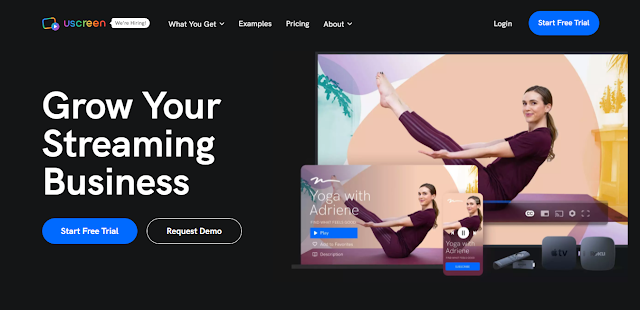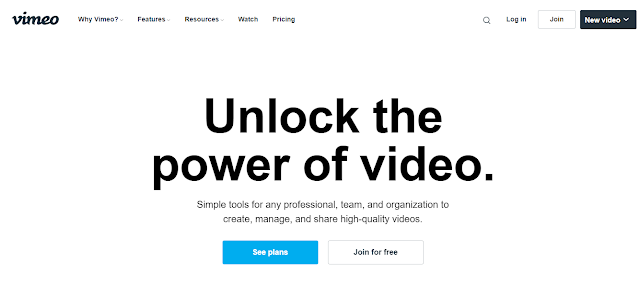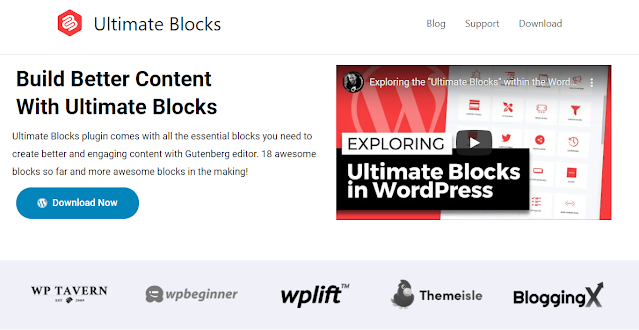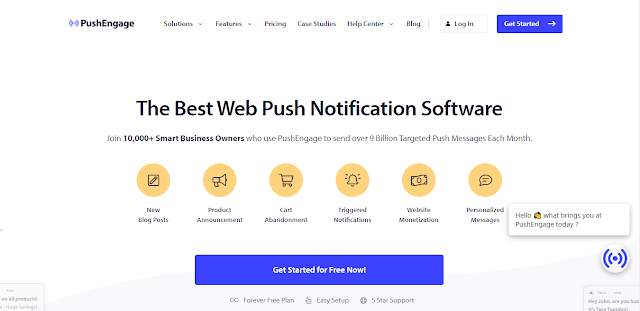Are you thinking of switching to a youtube alternative, or do you want to make a website like youtube on your own?
Well, for both cases, we have the ultimate solutions for you!
If you are looking for the best youtube alternative as well as how to make a website like youtube, you have landed on the right article.
In this article, I will explain the top 5 best youtube alternatives and explain how you can make a video-sharing website like youtube step-by-step.
The best part of this detailed article is that you don't need to write a single code to make a website like youtube.
So, stick around until the end of this article to learn about the top 5 youtube alternatives and how to make a website like youtube.
Top 05 Youtube Alternatives
Youtube is one of the most popular video-sharing platforms! Billions of logged-in users visit per month, and billions of hours are watched different content each day on youtube.
The popularity of the platform makes it the most competitive platform ever on the earth.
That's the reason the new content creators get frustrated and look for alternatives to youtube.
If you are one of them looking for a youtube alternative, these five best youtube alternatives will help you out!
However, if you want to make a website like youtube on your own, the latter section of this article will teach you how to make a website like youtube step-by-step.
Now let's learn the top five youtube alternatives one by one.
1) UScreen:
You can consider uscreen as the best youtube alternative! If you produce exclusive and premium content on youtube, then uscreen would be the best alternative to youtube.
Your content can be highly monetized on uscreen so that you can get payment from your audience directly by subscription or one-time fee.
You can only monetize your content by AdSense and affiliate products on youtube, and sometimes by sponsoring branded products.
On UScreen, you can collect your audience's contact information when your audience subscribes to your content, but on the other hand, youtube does not offer this kind of feature.
Later, you can use those contact information to communicate with your audience and market your content using the built-in marketing tools of uscreen.
If you are a brand, you will get a customized theme or landing page that can match your brand on uscreen to get a unique look.
You will also get some built-in features to make an OTT app so that you can offer your own branded video streaming app to your audience that supports TV and mobile devices.
This custom video streaming app like youtube would be a youtube app alternative. So, you should give it a try to scale up your video streaming business.
2) Dailymotion
Dailymotion offers different options for earnings, such as video monetization and website Monetization.
You can also promote your affiliate products links so that you can make some extra cash.
On the Dailymotion platform, you will need to gain 10k views to monetize videos; on the other hand, you will need to earn a minimum of 1k subscribers along with 4k hours of watch time to be monetized on youtube.
Along with the benefits of being on the Dailymotion platform, there are also some drawbacks, such as uploading videos with a limitation of 4GB.
However, the video player and the whole layouts of Dailymotion are almost similar to youtube.
Fewer restrictions, ads, and higher quality content make Dailymotion one of the best youtube alternatives on the internet.
3) Twitch
Youtube is a generic platform where all kinds of content are available, but on the other hand, Twitch is mainly a live streaming platform that focuses on gameplay live streaming.
Though you can broadcast yourself different types of content too on Twitch, gaming is a dominating industry on Twitch.
If you are a gaming video content creator or a streamer, Twitch would be your best youtube alternative.
You can make money on Twitch in different ways, such as you can earn by subscription fees, by bits used to cheer, by running ads, built-in affiliate programs, and by sponsoring branded products. To learn more about making money on Twitch, you can check out this essential earning guide.
4) Facebook
The number one social media platform, Facebook, could be the 1st youtube alternative, but I put it in fourth place.
Though facebook videos are largely viewed worldwide by the users, therefore it is hard to monetize for the creators.
To be eligible for monetization of your Facebook videos, you will need to have a fan page with at least 10k followers and a minimum of 5 videos along with 600k minutes of watch time.
This criteria of monetizing a Facebook page is hard to follow for the newcomers. 600k minutes means 10,000 hours of watch time; on the other hand, youtube will allow you to have 4000 hours of watch time in total.
So, Facebook would be a considerable alternative to youtube but not a recommendable youtube alternative!
5) Vimeo
One of the best professional video-sharing platforms like youtube is Vimeo. If you are in the video production industry by profession, like if you are a teacher, event manager, organizer, advertizer, business owner, or any kind, then Vimeo would be your best choice.
Vimeo is the all-in-one video solution platform that would be the best alternative to youtube.
You can easily make money with the OTT app that doesn't force any eligibility requirements for earnings. There are many plans based on your business module. You can pay as you go, or you can get a monthly plan.
This video hosting platform is quite expensive. That's why I put it to the last, but by going beyond the pricing, you can consider it one of the best youtube alternative sites.
09 Steps on how to make a website like youtube
Building an alternative youtube website takes a lot of things such as choosing a niche, buying a domain name, buying WordPress hosting, installing a content management system (WordPress), installing a website builder, purchasing a theme for videos, and a few wp plugins.
This section is about a purely theme-based website building tutorial, so you don't have to worry about coding! You will not have to write a single code to make a website like youtube.
So, let's start building a website like youtube step-by-step!
1) Choosing a niche to make a website
If you are just starting to build a website like youtube, then the niche selection is the first step!
YouTube already exists with billions of users, so why would people love to use your website?
If you just want to create a general video hosting platform where people will come and share their videos will not work.
A YouTube alternative website does not mean a copy of the youtube platform. An Alternative to youtube website must have to be unique by its niche as well as features.
There may be a lot of youtube alternatives available on the internet. So just jumping into the industry to make a new one without a proper plan can cause your failures.
Select a video content niche for your youtube alternative website that is big enough, but you should never go for a general niche that already exists like youtube, Facebook, DailyMotion, etc.
Here are a few steps to select the right niche to make a website like youtube.
a) Plan your revenue model:-
You will have to plan how you are going to generate revenue from the start of your journey. The revenue model should be crystal clear about the benefits you are looking for and how your end-users will benefit from your website.
It is important to know well about your revenue model; otherwise, you may run out of money to survive your business.
Your revenue model would be any type, such as you can target the gaming industry so that you can change the video streamer a commission on the basis of the subscribers, and the steamers can charge their audience for their content.
Similarly, you can target the teaching industry so that you can charge the teachers a small fee for their video hosting, and the teachers can sell their courses to their audience.
But remember, you must set a realistic revenue model. Expecting billions of users like youtube within a month just after launching your website does not make any sense.
Once you decide on your revenue model to get into a niche, jump into the next step!
b) Research your niche:-
After brainstorming about your website revenue model, now it's time to research your niche. Roughly pick some niche at least five in what you think you can dominate on.
Carefully think about those niches and about your targeted audience in those niches.
Most importantly, think about your content creators who will produce video content regularly and how they can make money within a short amount of time.
Research about the industry problems of each niche and how long you can sustain yourself with these problems.
Find if there is any topic gap that other top platforms of that industry are just overlooked.
All you will have to do is, put your niche on the SEMrush tool and research one by one to find the right one.
c) Research your competitors:-
Researching your competitors is a part of your niche research and the most crucial factor to see before jumping to make a website like youtube.
Remember, NEVER consider youtube as your competitor; find niche relevant competitors.
You can research your competitors using SEMrush tools. Once you put your niche on the SEMrush tool, it will show you the niche's top keywords.
Put the highest volume keywords on google and then pick your top five competitors for each keyword. (You can also check SEMrush suggestions)
Now go to the SEMrush tool again and put one by one your competitors' links on there. They will show up your competitors' top keywords they are ranking for.
Get the ideas of how difficult it is to compete with your competitors.
Check a few things of your competitors like their domain authorities, their monthly visitors, their referring domains, their PPC campaign, and more.
Once you did it right, jump into the next step.
d) Research the potential business:-
As I said, the revenue model is the most important thing to make a website like youtube. So, making sure how much business can be generated by being in your niche is a crucial part of your journey.
Most digital marketers prefer Google Adwords for their marketing campaigns, especially video marketing campaigns. If you can draw the attention of the video marketers to a video site other than youtube, you can dominate in your industry.
If the video marketers found a youtube alternative where they can target a super niche specific audience, they would love to join that platform.
You can consider plenty of things, such as what the advertisers are looking for; I mean, you can offer specific benefits to your advertisers.
Some businesses don't need to sell directly to the internet audience; they look for brand recognition. For example, Coca-Cola never runs ads to sell its product on the internet. On the other hand, Alibaba runs ads to sell products directly from their website.
If your goal is brand recognition, you will not have to care about leads/clicks, but you must care about it if you are targeting to generate sales or traffic.
To see the market value of your niche, list the top keywords of that niche, and check one by one in the SEMrush tool to see the CPC cost of each keyword.
The higher Cost Per Click (CPC) shows the higher business potential of that particular niche.
I hope you went through the above steps and finally you have decided on what niche you should enter.
2) Domain selection for YouTube alternative website
The domain name of a website plays a vital role for a digital brand. After deciding your niche, it's time to register your website domain name.
If you don't have a huge budget to establish your brand authenticity like youtube, you should choose a domain name based on your niche. For example, skillshare.com is an online educational platform where people share their skills to make money.
However, let's see some facts of choosing a perfect domain name to make a website like youtube.
a) Niche relevancy:-
A domain name is an identity of a website that represents the entire content of that website.
So, to launch a youtube alternative site, you must choose a proper domain name that is relevant to your niche.
What if your niche is health-related, and you have chosen a domain name that is related to the business niche.
The effect of your wrong domain name will directly go to your visitors' minds as well as a lousy signal will go to the search engine.
Find some words that can define your entire site and have at least 1k search volume per month. You can find the words using SEMrush!
b) Domain length:-
Almost all the single-word domain names in the English language are already registered.
It is almost next to impossible to find a good single-word domain name for your website.
All you can do is either choose a unique custom name like udemy or add another short in length and descriptive in-meaning word with your initial term.
The domain length limitation is 253 characters, but the standard domain names are below 15 characters.
You should follow the same while choosing the best domain name to make a standard look website like youtube successfully.
c) Domain readability:-
Custom domain name doesn't mean that it is hard to read for people. The domain name must be easy to read and pronounce as well.
Most of the time, people refer to a website by word of mouth.
If someone fails to pronounce your domain name, then the chance will be higher to lose your potential audience.
d) Memorable domain:-
Most internet users never come back to a new website after visiting once. Because most of the time, they can't remember the site name.
The website name must represent the entire content of that site.
Let's suppose you are in the business niche, and the excellent example for a business website domain name is businessinsider.com.
It describes that the site is all about business.
Another example of a business site is forbes.com. Forbes is the last (surname) of Steve Forbes.
But, the meaning of Forbes is wealthy, so it describes itself in business.
e) Domain registration:-
Once you have selected a name for your website domain, it's time to verify your domain, and after this, register your domain name to a registrar.
To do so, you can check any domain registrar, but I highly recommend you to check GoDaddy; it is cheap and reliable.
Go to Godady.com and check your domain availability and register your domain.
Make sure your domain name is short in length and descriptive in meaning, easy to pronounce, and easy to connect.
3) Website hosting for YouTube alternative
There are a lot of web hosting providers available on the market that have different features according to their pricing.
I recommend you to host your YouTube alternative website on GoDaddy. It's easy to use, affordable on your budget with its great features.
Purchase a WordPress hosting plan from GoDaddy, starting from only $4.99/month that includes amazing features.
Set up your hosting account, control panel, and email account by following their instructions.
If you have any problem setting up your YouTube alternative website, then reach out to me using my contact form; I would definitely help you out.
a) WordPress theme for YouTube alternative:-
Different wp themes are used for different purposes. Using the right WordPress theme is the most crucial part of your online success.
To make a video streaming site like youtube, you will have to choose a video streaming WordPress theme.
The code of the video streaming wp theme decides how well your website will perform technically.
If you have enough budget to afford, then you can hire an expert to design, develop, and optimize your WordPress theme for your youtube alternative website.
Simply hire an agency or a freelance developer from Fiverr for your website theme.
Before hiring them, make sure they know how to write codes to deal with search engines.
Don't worry if you don't have a $1000 budget to design your site from scratch. You can still make a website like youtube using a well-optimized WordPress theme.
Envato marketplace offers tones of well-optimized minimal look WordPress themes to build video-sharing sites on your own.
All you need to do is visit the Envato marketplace and purchase your desired theme related to your niche.
Envato marketplace offers technical support that might help you to set up your WordPress theme.
However, I recommend you purchase the STREAM IT wp theme from Envato and install it to get started!
4) Important WordPress plugins
You can't avoid using plugins once you decide to make a wp theme-based youtube alternative site. But remember, the overuse of plugins will cause your site to load slowly.
Though you will get some installed plugins in your WordPress theme purchased from ThemeForest, you will also have to install some additional wp plugins for different purposes.
There are 50k+ plugins available on the wp plugins library, and to choose from them is an overwhelming task for a newbie.
To free your hustle, I have found the top 7 useful plugins that will help your youtube alternative site run successfully.
Plugins that must be required to make and run a website like youtube successfully are listed below with short descriptions.
a) Elementor
The most popular and best WordPress page-building plugin is Elementor. It is an easy-to-use page-building plugin to set up and design the best content on your site.
Elementor made it easy so that you will not require any coding skills. You can drag and drop widgets on your custom layout pages and posts to give it a custom look.
b) Hustle
Hustle is the best and free WordPress plugin that allows you great features for email collecting popups and inline content widgets.
You can also show different offers using hustle at any time anywhere on your site.
The hustle is an open-source WordPress plugin so that you will never be locked for the premium version of it.
Hustle offers all features together to trigger your offer based on your audience's behavior, and all these are for free.
c) Yoast
Online success depends most of the time on free traffic, and free traffic comes from different search engines.
To optimize your site for the search engines, you must require an SEO plugin.
Yoast is one of the prominent and industry-leading SEO plugins with its great features.
Although Yoast has a limitation in the free version, it is excellent for newbies.
You can upgrade any time with a small one-time payment of $89.
I love their AI system that detects your content about how well written it is.
Based on your focused keywords, it tells what you should do and how you should do to make your content search engine friendly as well as your user friendly.
d) Ultimate Blocks
Another useful open-source plugin is Ultimate Blocks by Gutenberg. Since the beginning of making a website, you should keep it in your mind.
Ultimate Block is a plugin that offers 18 blocks for your pages and posts.
I love one of its great features called the table of content; it is easy to use and for free.
You can give your post a review schema, call to action, content filters, styled box, and more.
So, you must try it for your marketing campaign as well as offer an excellent user experience to your audience.
e) PushEngage
I have found push engage a better way to connect website visitors with the site owner. It allows bringing back the site users.
PushEngage is the most powerful tool that gives the site visitors a notification to bring them back to your website every time you post new content or update content.
The best part of PushEngage is you can add 2000 free subscribers to your free plan.
Having 2000 subscription limitations is fair enough for the new business owners to build their loyal subscribers. You can upgrade your plan at any time.
f) WProcket
Site speed is a compulsory fact for a successful website. No one likes a slow-loading site. The study says if a website delays in loading, the potential audience loses their patience and leaves the site.
WProcket comes to take place to optimize massive codes and images on your youtube alternative site to load faster.
It is easy to use and affordable so that you can optimize your site to give your audience a better experience.
g) Contact Form7
Business doesn't exist without an audience, and the audience never stays back if your communication is weak.
To communicate with your audience, you will need to set up a contact form on your site and to do so, you can install the contact form7 plugin.
By default, most of the WordPress themes installed contact form7.
It is free to use and easy to install.
5) Proper website set up
The structure of a site is the key to success in terms of conversions and sales.
The websites that have conversions rate more than others require some basic to advanced level set up.
Study says 69% of website visitors spend most of their time viewing left-side content, and only 30% of visitors see right-side content.
Make sure your valuable content and your sales copy are placed on the left side.
Some wp themes may have limitations to customize, but don't worry; you can use the Elementor premium plugin to design your page according to your needs.
Try to put a call to action above the fold like email opt-in form, buy now button, or anything else based on your niche.
If you want to build your personal brand, then put your headshot on the left side if possible; otherwise, put it on the top right side.
Put a popular post section on the right sidebar so that new visitors will have ideas about content quality.
Put all the essential page links to the footer section and a newsletter form if possible.
6) Important pages set up
Some relevant pages are required to give your audience first-hand knowledge about your platform initially.
These pages are essential to building a platform like youtube, and you should set them up properly at the beginning.
a) About page
It's most important to let your audience know about your platform, but do you know the audience more likely wants to engage with the personal stories of the people from your platform?
In the first few paragraphs, tell your audience about the success stories that you think your audience can connect with you and your company emotionally.
Show them some value and let them know why and how your platform can give them some benefits.
b) Contact page
The contact page should be as simple as you can keep it.
One thing you should remember from the start is never put your contact email id in the right form.
For example, abc@example.com, instead, you can put it as abc[at]example.com to keep your inbox spam-free.
You can also add a reCAPTCHA on your contact page to avoid spam mails.
c) Privacy policy
Now it's time to add some policy to protect your audience's privacy.
You will have to add some sales funnel in the form of email opt-in and some analytical tools.
So, it's crucial to make it clear to your audience how you are going to use their email ids and their behavior tracking reports.
Write down everything yourself, or you can take some ready-made privacy policy templates.
You can find different online tools to generate a privacy policy template for your video streaming platform.
7) Producing blog posts
Blog posts can help you to generate free organic traffic! Websites like youtube promote their platform using different paid channels such as Google and Facebook ads, influencer marketing, email marketing, inbound content marketing, etc.
In the beginning, you may not afford paid marketing to market your platform. So, as a newbie, you can use a free inbound content marketing strategy by producing high-quality niche relevant articles on the blog section of your website.
You should follow the 80/20 rules while producing content for your website.
Most of the time, new inbound content marketers make mistakes by sticking to their own blogs and spend most of their time creating them.
All you can do is, spend 20% of your time on creating content for your blog, and the rest of your 80%; you should focus on creating content for others.
If you are targeting to create excellent content for your own blog only, then simply you are making a mistake.
There are tons of articles already available out there, so putting yours on that list is just increasing the numbers, nothing else.
Nobody will care about your content until your content stands out, and who knows, your outstanding content can stand out from others.
Ok, I know I am confusing you! Well, to be honest, no one can predict how and when a blog post stands out from others.
So, don't wait for the outstanding content coming from your creativity; just start to write content.
Here are the techniques every inbound marketer follows when they start creating their very first blog post.
a) Content ideas
Don't spend your time daily thinking to generate content ideas.
Decide a day per week to research carefully on what topics you should cover for your blog.
Initially, you can create 2-3 posts per week for your blog. Based on your writing capability and freelancers hiring affordability, you can increase the number of your blog posts later.
b) Optimize titles
The title plays a 20% role in your 80% success for the content you create.
Sounds crazy, right!
Well, this is damn true!
The readers of your content see your content title before your content, and the title helps them to decide if they should click on that or not.
So, optimize your title for your targeted audience as well as for the search engines.
Do some keyword research using SEMrush tools and put relevant keywords on your title so that search engines can index your content and can give you a rank on relevant keywords.
There is a limitation for a title length. A title with 600px is an excellent fit for the search engine result page.
You can use free tools like Mangools to check your title length.
One-third of your content creation time should be used on creating a title of that content.
Add some emotions, urgency, curiosity, and a call to action in your title to make it more compelling to your audience.
c) Engaging contents
You can find everyone else suggesting to write up to 2000 words of content for a better ranking.
What if you are a solopreneur and don't have time and money to write lengthy content?
Well, you can set up pillar posts.
Once you set up your pillar posts, then you don't need to worry about lengthy posts.
You can write short and highly engaging content that converts your potential audience coming from your pillar posts into your paying customers.
To create highly engaging content, build a one-on-one connection with your audience in your content.
Never distract your audience's attention by giving them off-topic discussion.
Concise your content from the beginning and grab their attention to your offer.
d) Call to actions
This part of your content is most important in terms of conversion. All the parts of your article should lead your potential audience to this section.
This section must contain a strong call to action for your audience.
Craft your call to the action part as a sales copy.
The most engaging call-to-action copy contains 50 to 100 words.
Use compelling words to provoke your audience so that they can take action.
You can add the most popular call to action buttons at the end of your sales copy like Buy Now, Call Now, Visit Now, Subscribe Now, Click Now, View More, Learn More, Create a Channel, etc.
Add some value and emotions in your copy so that the copy will inspire your potential audience to pay you.
8) Promoting blog posts
Writing great content and publishing it into your brand new website is just like giving a speech in an empty auditorium.
If there is no one to read your blog posts, then these will not give you any benefits.
No matter how good your content is, if you do not promote your content the right way, you will not succeed.
Since setting up your blog on your website, you must have a proper plan to promote your content.
Nowadays, promoting a blog post has become the hardest part of the content marketing industry.
So, I have tried to make it simple for you to promote your very first blog posts.
a) Guest blogging:
A great way to build your website authority in your industry is guest blogging.
It helps to get your potential audience from the guest blogging site to your website.
Another benefit of guest blogging is it helps to increase your domain ratings, trust flow, and page authority so that you can achieve better rankings on the search engine result page.
Once you write a blog post targeting a keyword, write another few related contents to support your published post.
Add your targeted post link at the beginning of every guest post.
To find related keywords and their difficulty to rank higher, you can use the SEMrush tool.
The SEMrush tool will also help you to understand how many and from where the backlink you will be needed to achieve a higher position.
Make a list of those sites and pitch them your content.
Once they approve your content, you will start getting free traffic from them to your blog posts.
b) Blog commenting
Blog commenting is not a countable signal for search engines until you generate traffic from the comments.
But still, it is countable for personal brand recognition!
You can adopt the habits of blog commenting daily so that people around the world will get to know you and about what your platform offers.
Once they develop their interest in your opinion by reading your comments, they will reach your blog and probably read your other blog posts.
c) Blog round-up
It is one of my favorite and most effective ways to promote a blog post.
When you visit any site to comment on its content, you can take a look at its broken links appearing on its content as a resource link.
You can use the broken link checker Google Chrome Extension to check existing broken links on the page. After that, reach the blog owner and request to replace the broken links with your existing relevant blog content.
d) Social media
Social media is the best platform for content promotions.
To promote your blog post, you can join different social media groups and build your own community by participating in various activities daily.
Create different related memes as well as different infographics as social posts and publish them on various groups and to your social media followings.
Build a one-on-one connection by replying to each comment on your social media posts.
9) Website's sales funnels
Although your sales pages or pillar posts are already set up with a sales funnel, as I mentioned that you need to think like a CEO, so, every post and page except contact, about, and privacy page, you should optimize as a sales funnel.
Here I always mean for the sales funnel is not to be a pedlar of your website.
Be tricky but definitely with honesty because, in this digital age, people can smell if you try to sell something.
Target ready to buy a hungry audience and hook them in your posts and pages with some trigger points.
Although you should add the call to action copy concisely in your content, you can also trigger sales pitches using opt-in, popups, and exit-intents.
a) Opt-in box:-
Inline opt-in box is most commonly used for sales offers.
The use of the opt-in box in a suitable place with a relevant offer in your content may increase your conversion.
Design an opt-in box matching your website theme and place it with a relevant offer in a suitable place for your blog content.
b) Popups:-
Once you start generating some visitors, start tracking their behaviors and trigger some popups accordingly with some best offers.
Probably you can put conditions in your popups, like when your visitors scroll down any page; then, the popup window will open.
You can also specify a particular post or page to show a specific offer using popups.
c) Exit-intent:-
This is the final call to action that will provoke your visitors to convert into your paying customers.
The exit intent appears on your blog when your visitors try to leave the site.
So, add a final call to action that targets a general audience.
You can ask to subscribe to your newsletter or offer some freebies in your exit-intent form.
Conclusion
This complete step-by-step tutorial not only explained how to make a website like youtube but also shared the top five youtube alternative websites.
To make a website like youtube, you just need a domain and web hosting that you can get from GoDaddy.
After deciding your website niche, go to GoDaddy.Com, and purchase a plan.
Set up everything like a pro and then start writing high-converting blog posts.
But before that, you must set up landing pages so that you can build links for them.
Build a connection with other bloggers by writing guest posts.
And finally, once you start generating traffic, set up sales funnels using the opt-in box, popups, and exit-intent.